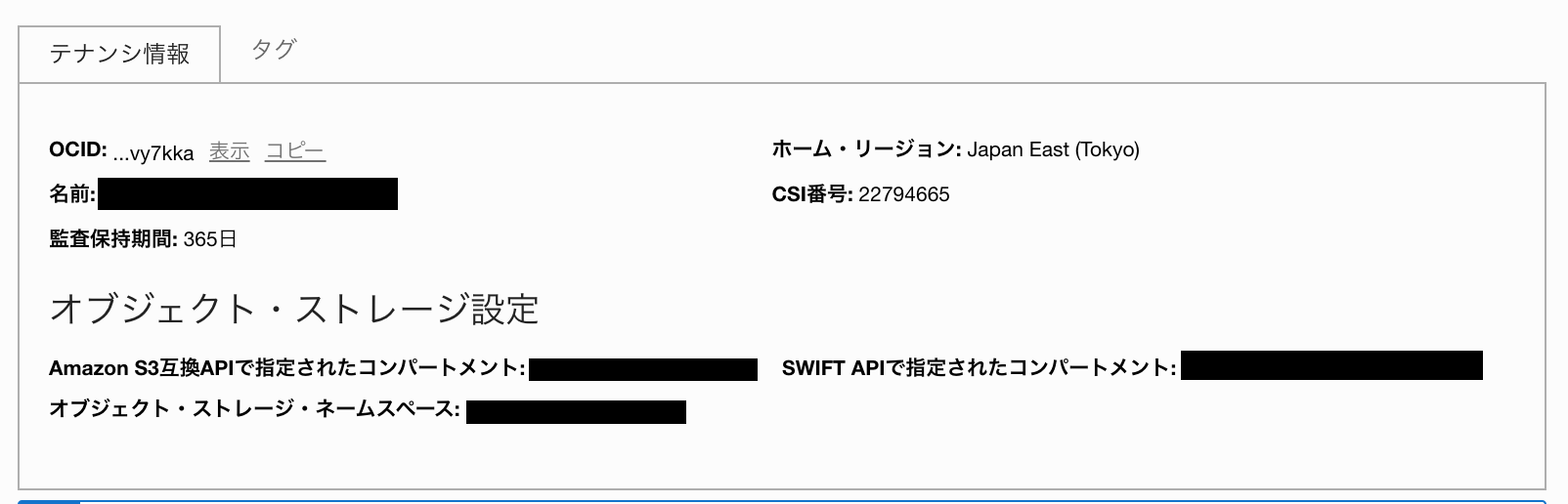1. Preparation (what you need to do before applying)¶
1.1. Create a connection group (IAM group)¶
In order to connect your tenant to the R-CCS tenant, you need to create a connection group.
In this chapter, the name of the connection group is created as “RequestorGroup”
(If you have already prepared a group for connection, please replace it with the created group name)
The OCID of the group you have created in this procedure is required for the application, so please obtain the OCID and make a note of it.
What is OCID?
The OCID is an ID that is tied to an Oracle Cloud resource.
In order to link a tenant for R-CCS FastConnect to a user's tenant and allow them to use FastConnect,
OCID of the group and tenant created by the user must be tied to the R-CCS FastConnect tenant.
Select of Group in Menue
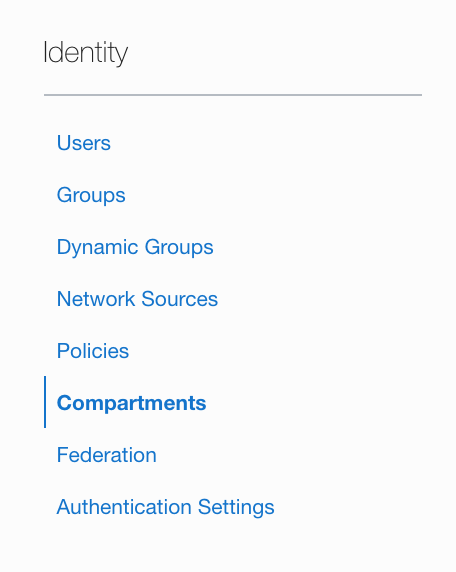
Select of Make Group
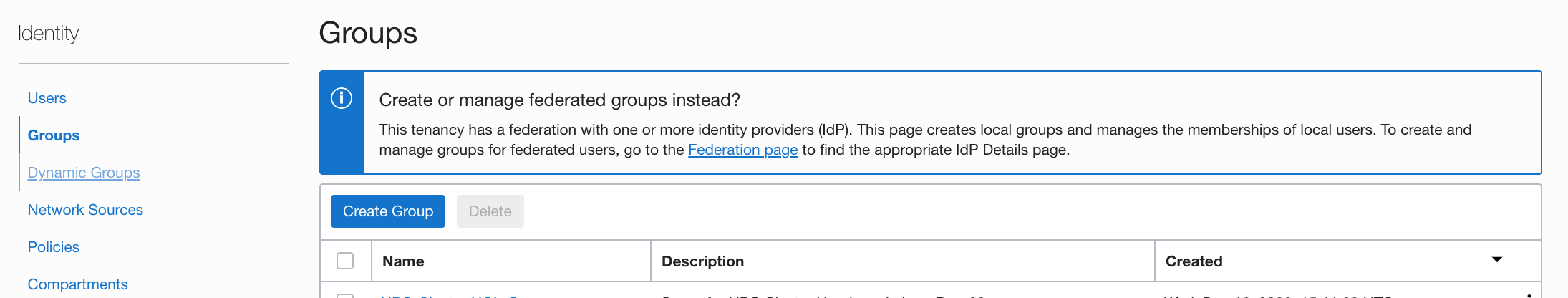
Make Group
In this example, we will create a group called “RequestorGroup”.
After entering the name, click on the Create button.
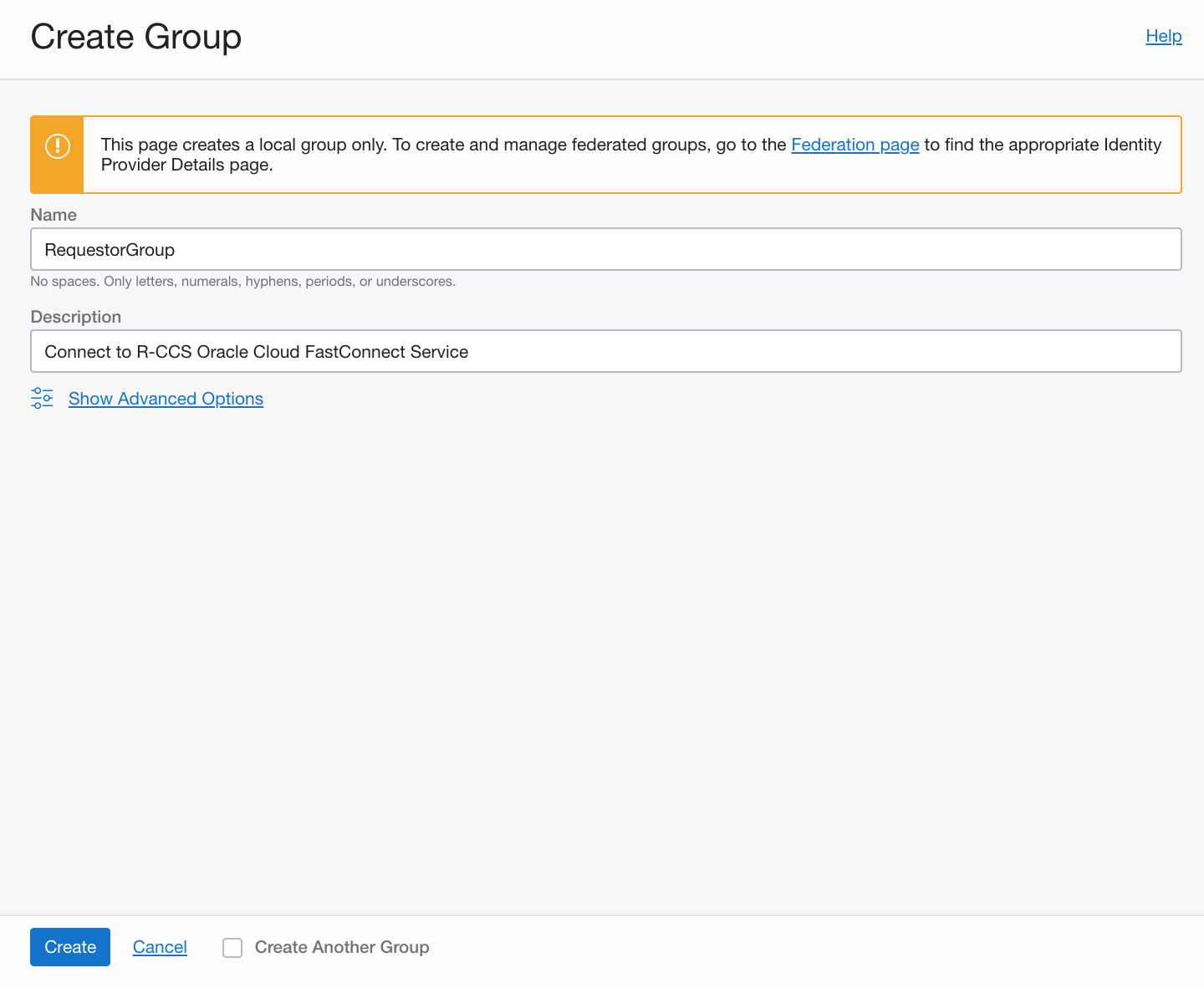
Set a Group to your user-account
Create a group (ex: “RequestorGroup”) and set your user-account.
Select your user from the Menu, or select your user’s name from the top right to go to your user-settings page and set up the group.
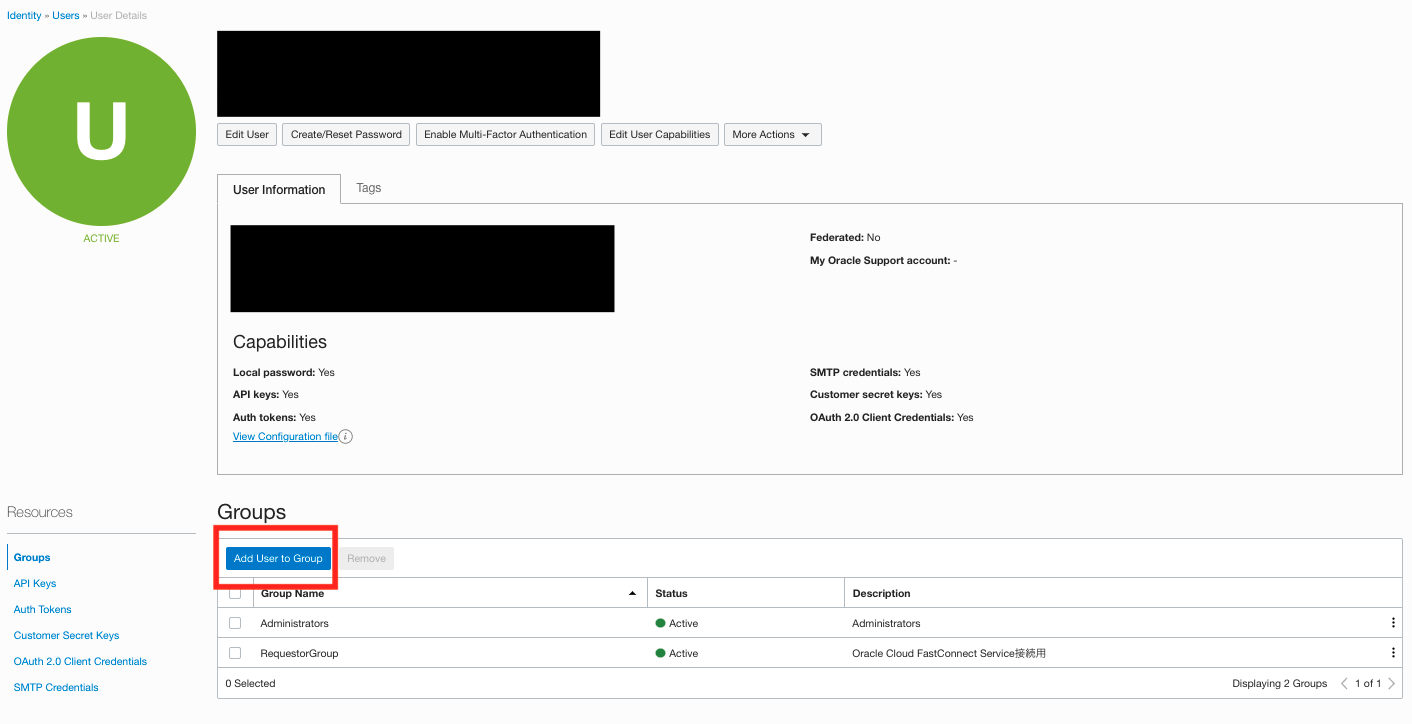
get OCID of Group
This OCID of Group is required at the time of application.
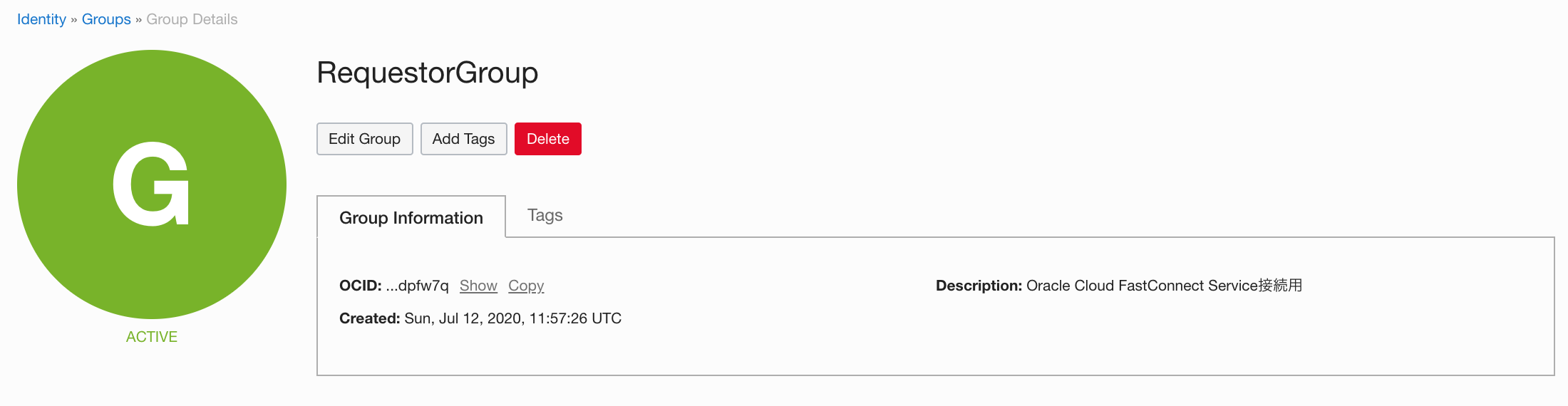
1.2. Get OCID of Tenant¶
This OCID of Tenant is required at the time of application.
Select Tenant in Menu
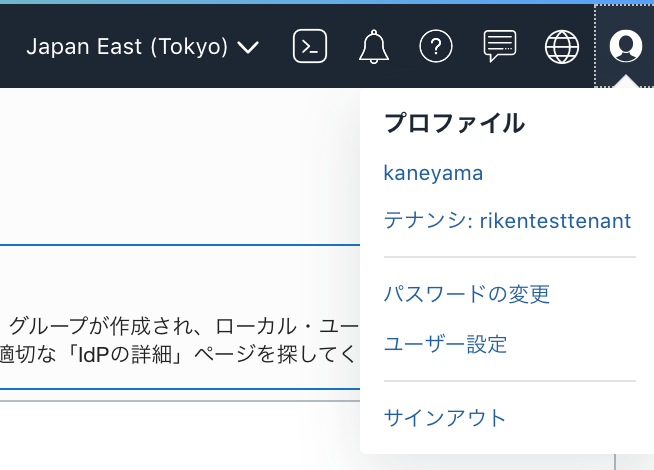
Get OCID of Tenant
This OCID of Tenant is required at the time of application.