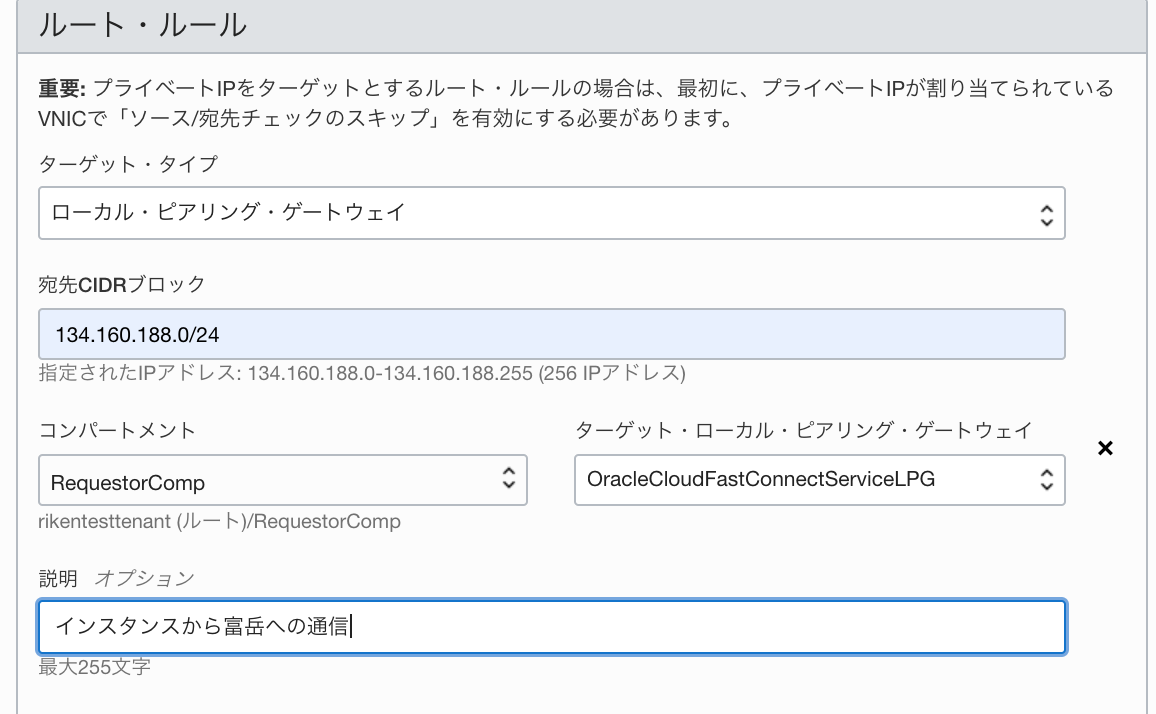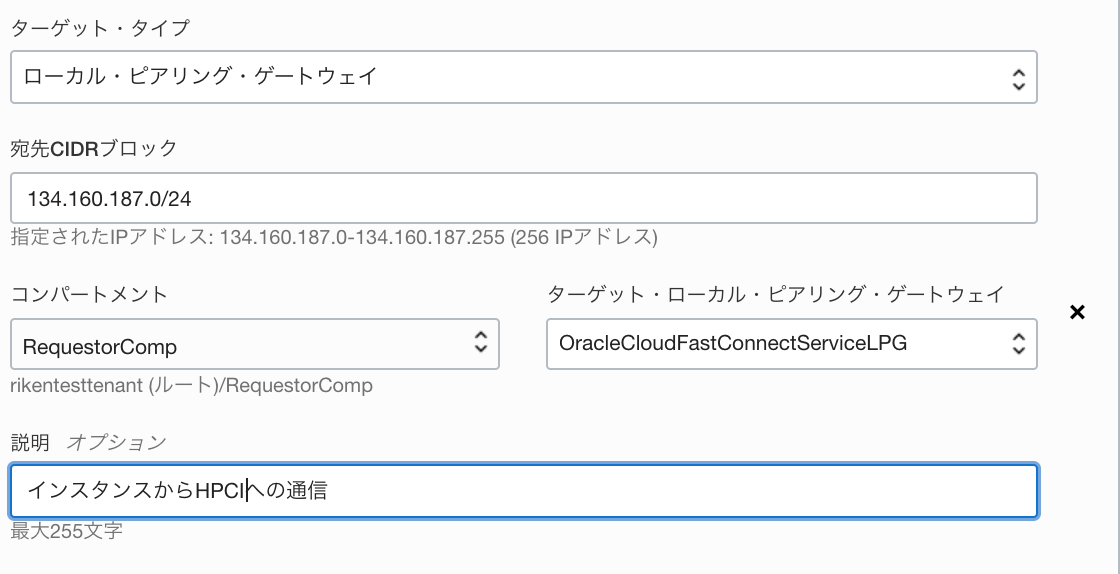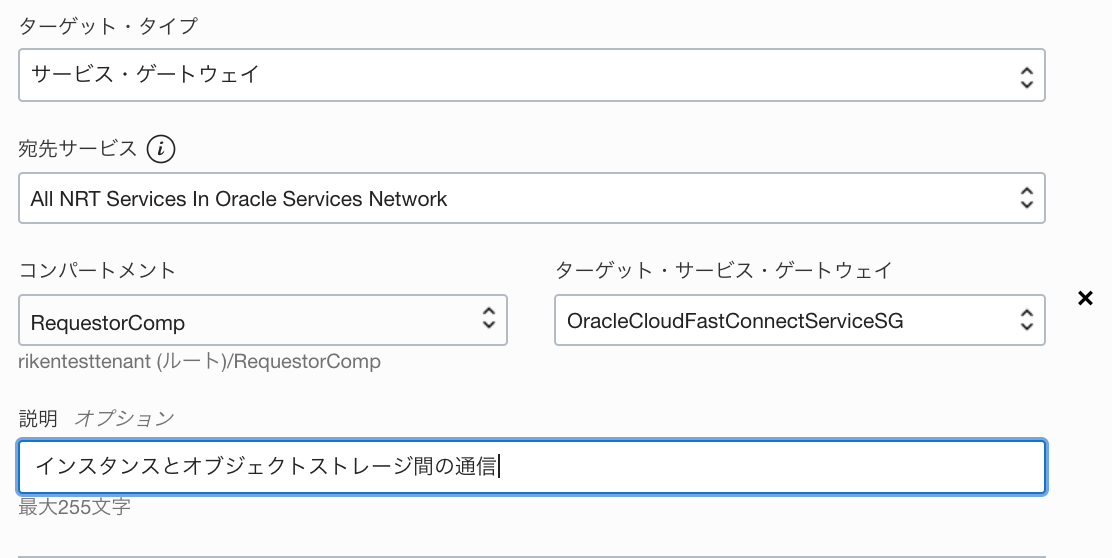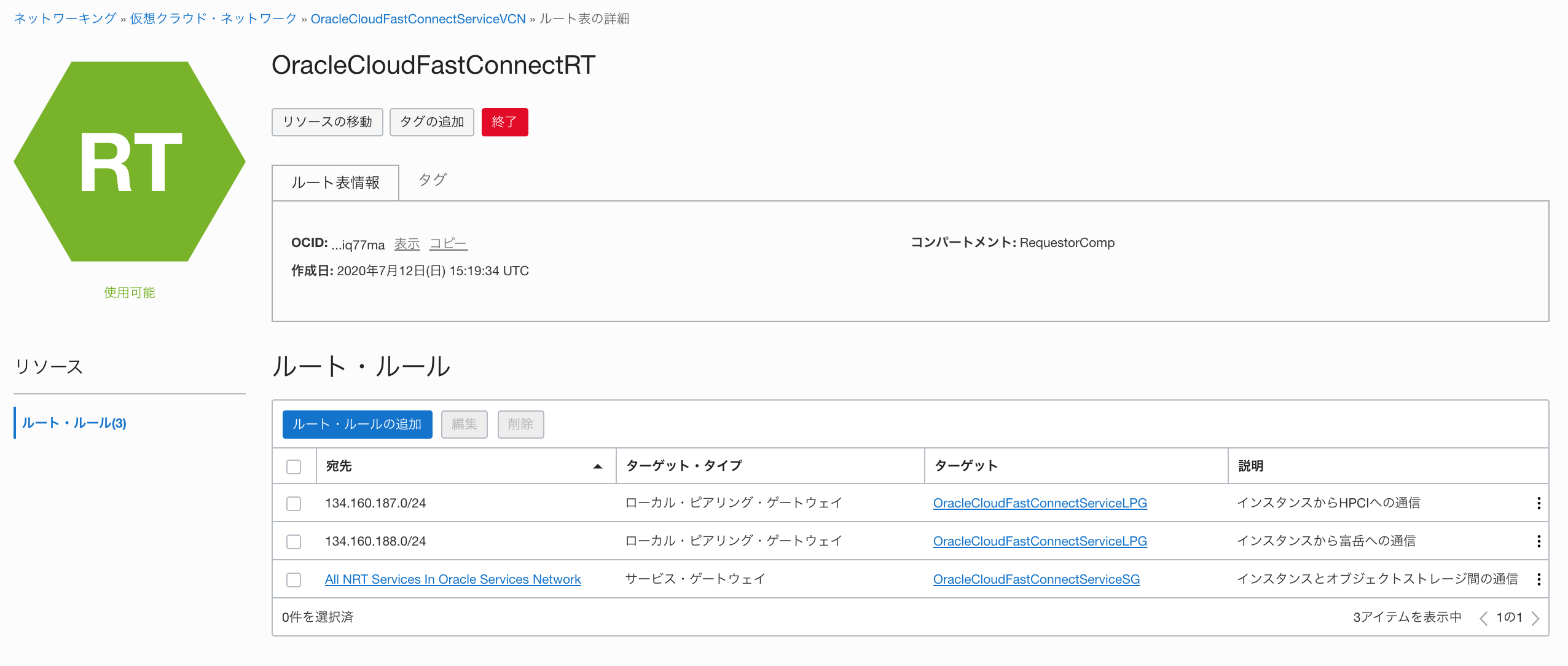5. Setting of Tenant - Routing Rule configuration¶
In order to perform routing for the VNC configured in the previous chapter, we will create a Route Table. In this document, we mainly describe the following three routing configuration examples.
Communication from the instance to R-CCS (Fugaku)
Communication from the instance to R-CCS (HPCI shared storage)
Communication between instance and Object Storage
What is Routing Table ?
This section describes the rules for setting up communication routes to and from inside and outside of VCN.
In this document, we will set up the routing rules to pass the communication from Fugaku and HPCI shared storage to the resource via LPG and the routing of communication with object storage.
If you want to communicate to the outside or between different tenants, please create routing table and rules separately.
5.1. Create Routing Rule¶
Select “Create Route Table” from Route Table item in VCN Page.

Enter a name and select “Add”
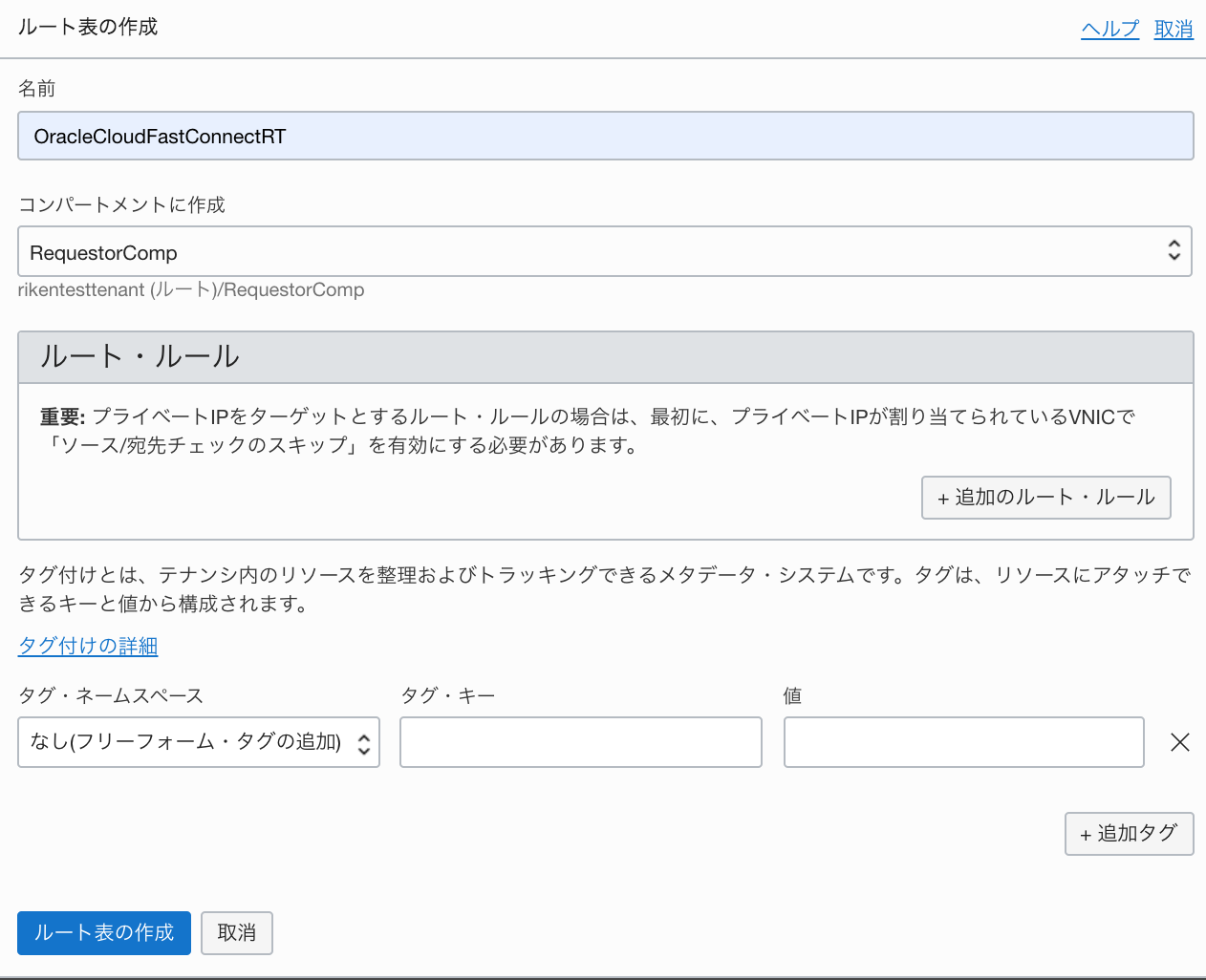
Crate Rute Table
Communication from the instance to R-CCS (Fugaku)
Communication from the instance to R-CCS (HPCI shared storage)
Communication between instance and Object Storage
Confirm Route Table
5.2. Linking of route tables¶
Select Subnet in VCN Page

Select “Edit Subnet”
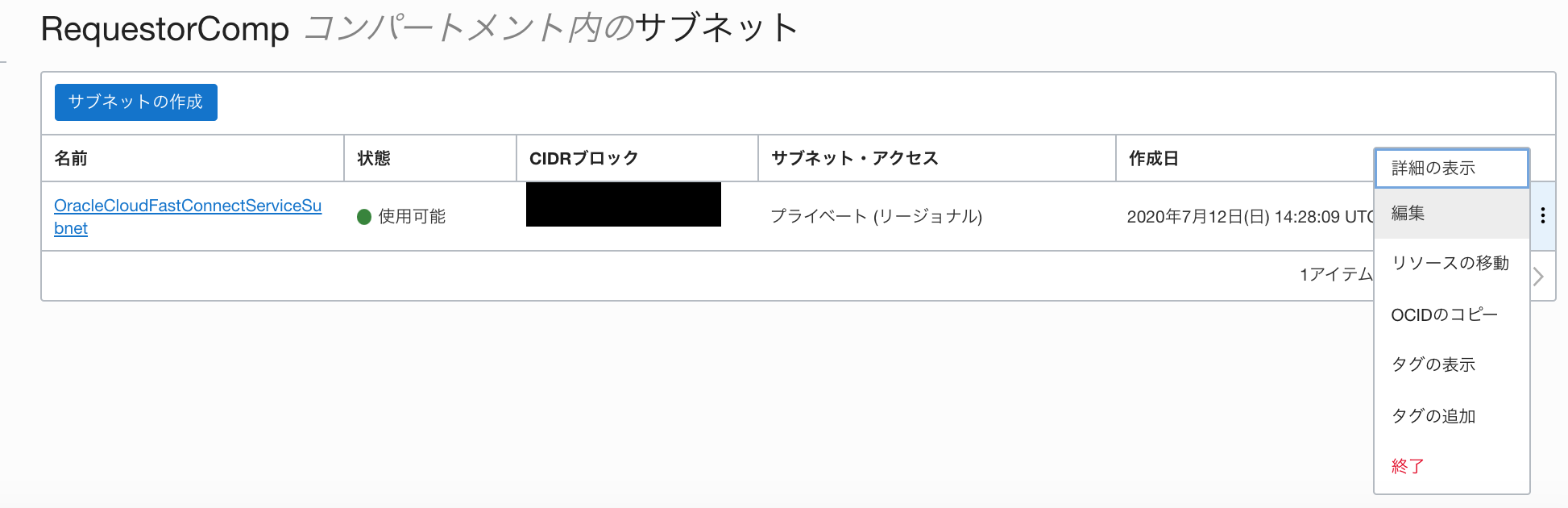
Slect “Route Table” and set to Route Table
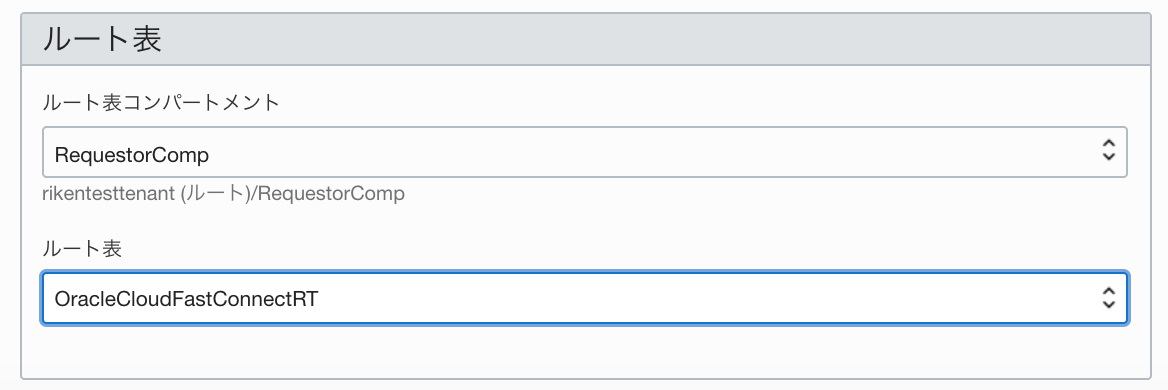
Confirm